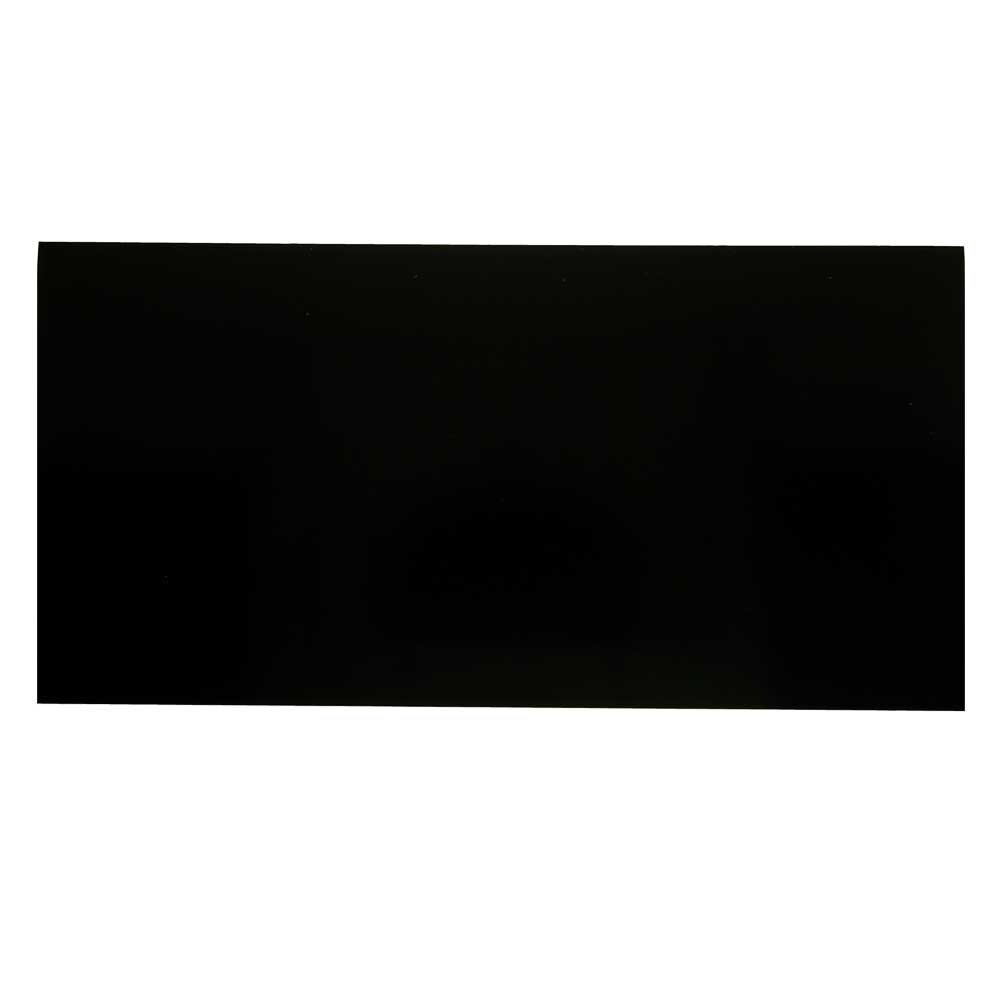Checking Laser Adjustment
Article no. SI71700
Please log in to see prices and place your order.
Info
Description:
Use photo paper to check weekly or when encountering unsatisfactory welding results with the usual laser power that the laser is still correctly set:
- Place photo paper on the floor of the working chamber over the round black aluminum plate.
- Set the following pulse parameter values: 300 V - 5 ms - 0,0 Hz - 2.0 mm
- Use the foot switch to trigger a laser pulse.
- Check the burn spot imprint on the photo paper: The imprint must be evenly round and bright.
The edge may only have a slightly roughened, black edge.
The black photo layer must be evenly degraded.